VMWare : “HostStorageSystem.ComputeDiskPartitionInfo” for object “storageSystem” on ESXi failed
- Posted by Sqltimes
- On March 7, 2015
- 0 Comments
Quick one today:
Earlier in the lab, during set of a new ESXi host, we ran into this cryptic error.
|
1
|
"HostStorageSystem.ComputeDiskPartitionInfo" for object "storageSystem" on ESXi "<ip address>" failed |
Looks like ESXi host, was not able to correctly wipe the disk. So, we need to manually delete the partition to make it available for ESXi host. The following steps worked for us:
Step 1: Make sure SSH access is enabled on the ESXi host.’
Step 2: Connect to ESXi host using putty.
Step 3: Enter root and password to log in.
Step 4: Enter the command esxcfg-scsidevs -l to list the name of the disk that you want to wipe.
|
1
2
3
4
5
6
7
8
9
10
11
12
13
14
15
16
|
~ # esxcfg-scsidevs -lmpx.vmhba1:C0:T0:L0Device Type: Direct-AccessSize: 237824 MBDisplay Name: Local DELL Disk (naa.6842b2b0189ae90019c1b00d08f81f9f)Multipath Plugin: NMPConsole Device: /vmfs/devices/disks/naa.6842b2b0189ae90019c1b00d08f81f9fDevfs Path: /vmfs/devices/disks/naa.6842b2b0189ae90019c1b00d08f81f9fVendor: DELL Model: PERC H700 Revis: 2.30SCSI Level: 5 Is Pseudo: false Status: onIs RDM Capable: false Is Removable: falseIs Local: true Is SSD: falseOther Names:vml.02000000006842b2b0189ae90019c1b00d08f81f9f504552432048VAAI Status: unsupportednaa.6842b2b0189ae9001c7e063a1131312b |
Step 5: Run “partedUtil get” command to get the details of the disk
|
1
2
3
4
|
partedUtil get /dev/disks/naa.6842b2b0189ae90019c1b00d08f81f9f66987 255 63 98765464561 20 9876546456 165 128 |
Step 6: Now lets delete this partition using “partedUtil delete” command.
|
1
|
partedUtil delete /dev/disks/naa.6842b2b0189ae90019c1b00d08f81f9f 1 |
After running this command successfully, you could not go back to vSphere Client and recreate data store.
_Sqltimes

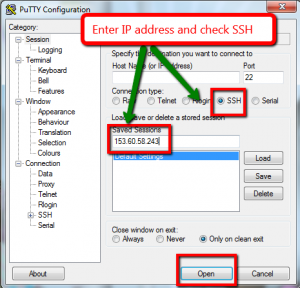
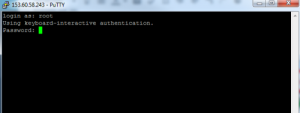

0 Comments