Sql Server : Perils of using (not equal to sign) in JOINs
- Posted by Sqltimes
- On September 20, 2014
- 0 Comments
Recently, during review of some T-SQL code, I ran into the usage of “not equal to (<>)” operator in one of the queries with LEFT OUTER JOIN. This is interesting, because the general perception of ‘not equal to’ is different from the way Sql Server processes it.
Let’s take an example:
Two tables, Table1 & Table2, with similar structure.
|
1
2
3
4
5
6
7
8
9
10
11
12
13
14
15
16
17
18
19
20
21
22
23
24
25
26
27
28
29
30
31
32
33
34
35
36
37
38
|
---- Create tables--CREATE TABLE dbo.Table1( ID INT NOT NULL IDENTITY(1,1) , PatientID INT NULL , SomeCode VARCHAR(10) NULL)GOCREATE TABLE dbo.Table2( ID INT NOT NULL IDENTITY(1,1) , PatientID INT NULL , SomeCode VARCHAR(10) NULL)GO---- Load dummy data--INSERT INTO dbo.Table1(PatientID, SomeCode)VALUES (1, 'Code1') , (1, 'Code2') , (1, 'Code3') , (2, 'Code1') , (2, 'Code2') , (3, 'Code1')GO</pre><pre>INSERT INTO dbo.Table2(PatientID, SomeCode)VALUES (1, 'Code1') , (1, 'Code2') , (1, 'Code3') , (2, 'Code1') , (2, 'Code3') , (2, 'Code4') , (3, 'Code1')GO |
Here, in Table1, Patient No.1 has 3 codes i.e. Code1, 2, 3 & Patient 2 has 2 codes i.e Code1, 2; Patient3, etc
Requirement Definition
In plain English, if we say, we want to see all records from Table1, that do not have a matching record in Table1 (a.k.a. LEFT OUTER JOIN scenario).
You want to see something like this:
The data set in green is the matching and red is the non-matching. So you only want to see the ones in red box (but only from Table1 – left hand side).
Options
This general English language query could be converted into these two SQL queries
|
1
2
3
4
5
6
7
8
9
10
11
12
|
---- Option 1: Using <> operator--SELECT A.PatientID, A.SomeCode, B.PatientID, B.SomeCodeFROM dbo.Table1 AS ALEFT OUTER JOIN dbo.Table2 AS B ON A.PatientID = B.PatientID AND A.SomeCode <> B.SomeCodeGO |
This results in more data than what we expect. For every record in Table1, it cartesian-join’s every record in Table2 (after PatientID condition) and return every combination of mis-match.
See the image below:
|
1
2
3
4
5
6
7
8
9
10
11
12
13
14
|
---- Option 2: Using "WHERE SomeCode IS NULL"--SELECT A.PatientID, A.SomeCode, B.PatientID, B.SomeCodeFROM dbo.Table1 AS ALEFT OUTER JOIN dbo.Table2 AS B ON A.PatientID = B.PatientID AND A.SomeCode = B.SomeCodeWHERE B.SomeCode IS NULLGO |
This returns the correct dataset that we are expecting i.e. only the records from Table1 that do not have matching record in Table2.
Summary
In the first version, when we say ‘<>’ (A.SomeCode <> B.Somecode, though in plain English we seem to be asking the correct question, in SQL the meaning changes. This returns a lot more data than what we’d like to see.
It takes each record from Table1 and returns every record from Table2, that does not match it (after PatiendID condition is applied), like a cartesian join
In general terms, stay away from ‘<>’ operator, unless it is the exact logic you need. Also, it is inefficient for general use cases.
Hope this helps,
_Sqltimes

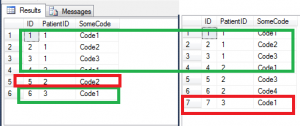
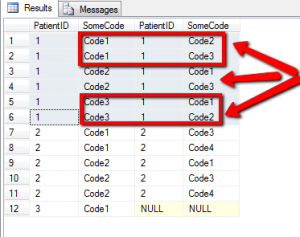
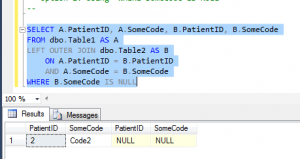
0 Comments