Sql Server: In SSMS, start, stop and restart buttons are disabled, when using SSMS to connect to a remote instance.
- Posted by Sqltimes
- On September 13, 2014
- 0 Comments
Quick one today:
Starting Sql Server 2012, looks like there has been a change to restarting options with Sql Server when connected from remote SSMS (a.k.a. when connecting to a Sql Server instance on a lab/prod server using SSMS on your laptop).
Looks like this is part of the new security features. In a typical scenario, you rarely (or almost never) would perform restarts on Sql Server instance or Sql Server Agent on a production instance from your local SSMS. During a production maintenance window, the usual practice is to, log into the server (i.e. RDP into the box) and then use Sql Server Configuration Manager to perform such operation. This sounds like a better/safer practice than performing similar operations from my local SSMS. Though it may seem inconvenient, it is better this way to prevent an inadvertent downtime.
As always, there seem to be some techniques to bypass this limitation. Though there has not been a successful outcome when these techniques were attempted, one of the popular suggestions is to open SSMS using ‘Administrator’ privileges.
Other techniques are listed in the blog here. Please not that I do not recommend attempting any of them.
Hope this helps,
_Sqltimes

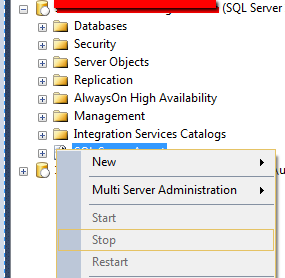
0 Comments