Sql Server : How to query the edition or license level of Sql Server
- Posted by Sqltimes
- On July 26, 2014
- 0 Comments
Quick one today:
More frequently that I would like, we keep getting these questions from customers. “What Sql Server Edition do we have in our production / Development environment?”
There are many easy ways to check, I’ll list a couple here.
Using T-SQL
|
1
2
3
4
5
6
7
|
---- Sql Server Edition--SELECT @@VERSION AS [Complete_Version] , SERVERPROPERTY('Edition') AS [Sql Server Edition] , SERVERPROPERTY('EngineEdition') AS [Sql Server Engine Edition]GO |
- @@VERSION variable has complete details.
- SERVERPROPERTY(‘Edition‘) also give you the edition information. Possible values are below:
- ‘Enterprise Edition’
- ‘Enterprise Edition: Core-based Licensing’
- ‘Enterprise Evaluation Edition’
- ‘Business Intelligence Edition’
- ‘Developer Edition’
- ‘Express Edition’
- ‘Express Edition with Advanced Services’
- ‘Standard Edition’
- ‘Web Edition’
- SQL Database
- Similarly, SERVERPROPERTY(‘EngineEdition‘), gives the same information in INT format. Possible values are below:
- 1 = Personal or Desktop Engine (Not available in SQL Server 2005 and later versions.)
- 2 = Standard (This is returned for Standard, Web, and Business Intelligence.)
- 3 = Enterprise (This is returned for Evaluation, Developer, and both Enterprise editions.)
- 4 = Express (This is returned for Express, Express with Tools and Express with Advanced Services)
- 5 = SQL Database
Using SSMS
Go to SSMS, right click on the Sql Server Instance and go to properties. See below:
Hope this helps,

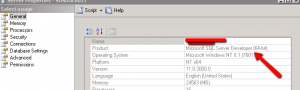
0 Comments